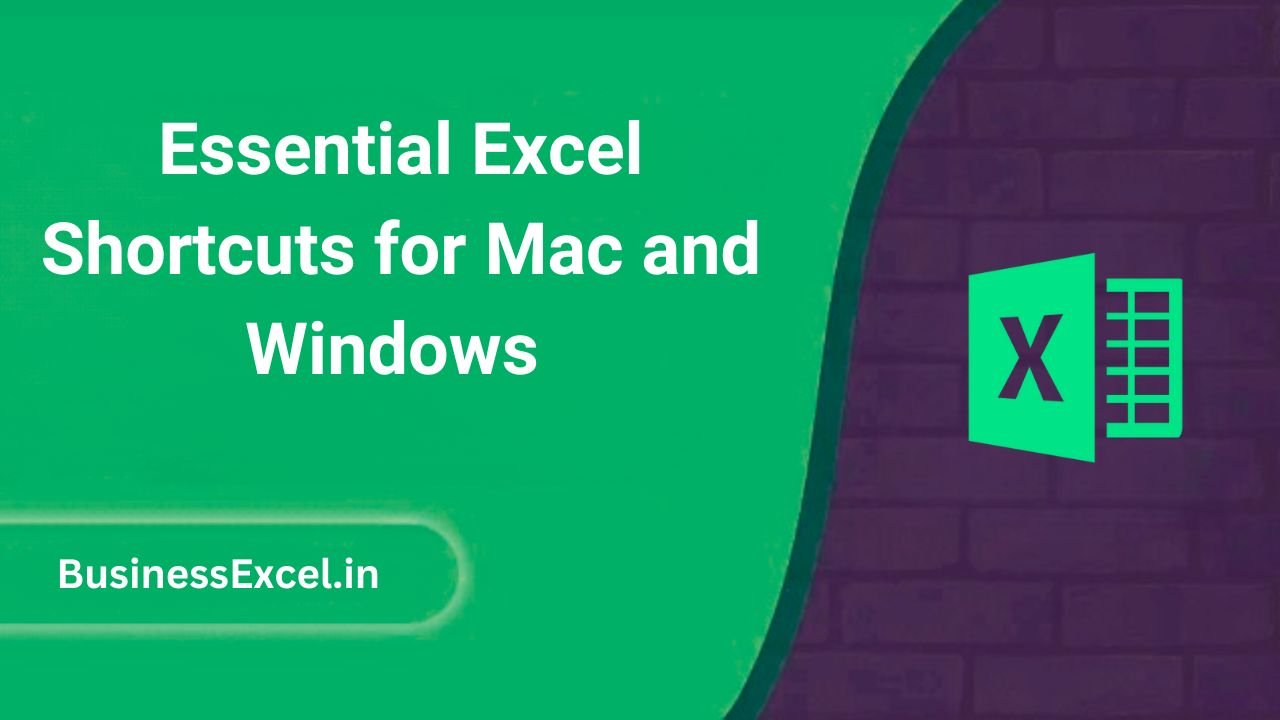Microsoft Excel is a powerful tool for data analysis and management. Knowing keyboard shortcuts can significantly enhance productivity by reducing dependency on the mouse. Here is a comprehensive list of essential Excel shortcuts for both Mac and Windows users.
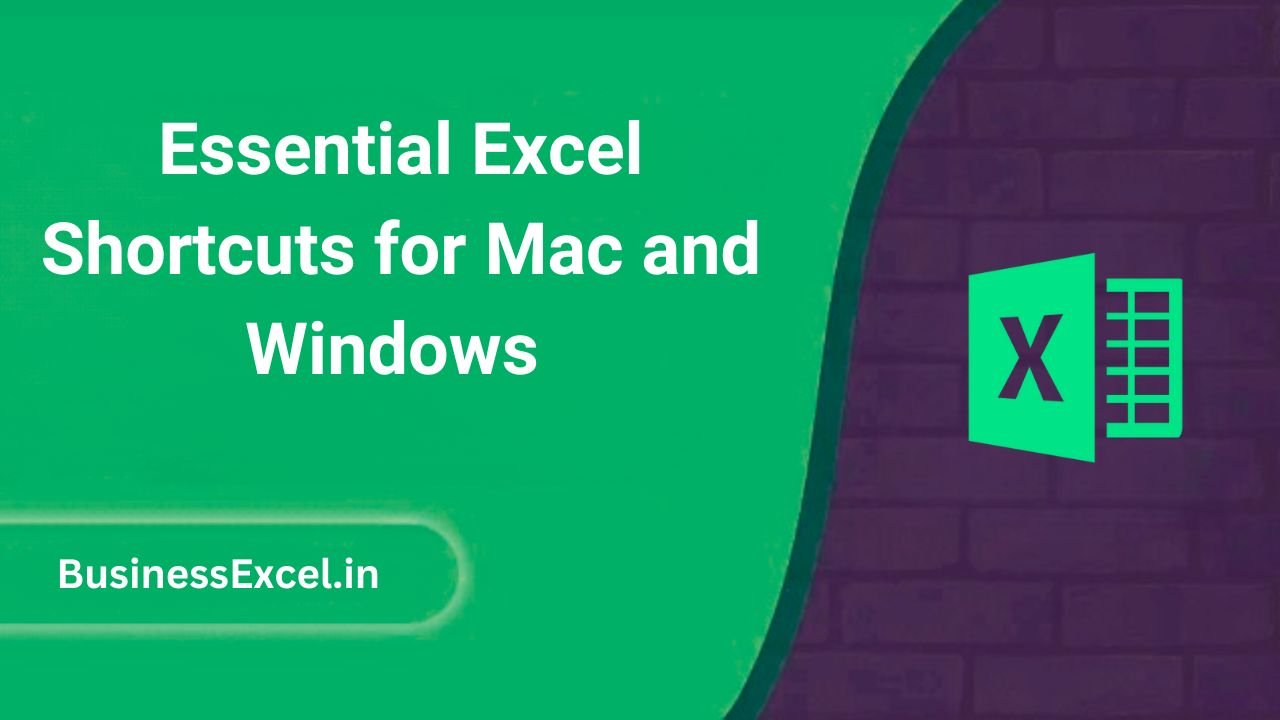
1. Basic Navigation Shortcuts
| Action |
Windows Shortcut |
Mac Shortcut |
| Move to the next cell |
Tab |
Tab |
| Move to the previous cell |
Shift + Tab |
Shift + Tab |
| Move to the beginning of the row |
Home |
Command + Left Arrow |
| Move to the beginning of the worksheet |
Ctrl + Home |
Fn + Command + Left Arrow |
| Move to the end of the worksheet |
Ctrl + End |
Fn + Command + Right Arrow |
| Move one screen down |
Page Down |
Fn + Down Arrow |
| Move one screen up |
Page Up |
Fn + Up Arrow |
2. Selection Shortcuts
| Action |
Windows Shortcut |
Mac Shortcut |
| Select entire column |
Ctrl + Space |
Command + Space |
| Select entire row |
Shift + Space |
Shift + Space |
| Select all data |
Ctrl + A |
Command + A |
| Extend selection one cell right |
Shift + Right Arrow |
Shift + Right Arrow |
| Extend selection one cell left |
Shift + Left Arrow |
Shift + Left Arrow |
3. Editing Shortcuts
| Action |
Windows Shortcut |
Mac Shortcut |
| Copy |
Ctrl + C |
Command + C |
| Cut |
Ctrl + X |
Command + X |
| Paste |
Ctrl + V |
Command + V |
| Undo |
Ctrl + Z |
Command + Z |
| Redo |
Ctrl + Y |
Command + Shift + Z |
| Find |
Ctrl + F |
Command + F |
| Replace |
Ctrl + H |
Command + Shift + H |
4. Formatting Shortcuts
| Action |
Windows Shortcut |
Mac Shortcut |
| Bold |
Ctrl + B |
Command + B |
| Italic |
Ctrl + I |
Command + I |
| Underline |
Ctrl + U |
Command + U |
| Open Format Cells |
Ctrl + 1 |
Command + 1 |
| Align Text to Center |
Ctrl + E |
Command + E |
| Align Text to Left |
Ctrl + L |
Command + L |
| Align Text to Right |
Ctrl + R |
Command + R |
5. Data Handling Shortcuts
| Action |
Windows Shortcut |
Mac Shortcut |
| Insert a new row |
Ctrl + Shift + “=” |
Command + Shift + “=” |
| Delete selected row/column |
Ctrl + “-“ |
Command + “-“ |
| AutoSum |
Alt + “=” |
Command + Shift + T |
| Insert current date |
Ctrl + ; |
Command + ; |
| Insert current time |
Ctrl + Shift + ; |
Command + Shift + ; |
6. Miscellaneous Shortcuts
| Action |
Windows Shortcut |
Mac Shortcut |
| Open Excel |
Ctrl + O |
Command + O |
| Save |
Ctrl + S |
Command + S |
| Save As |
F12 |
Command + Shift + S |
| Print |
Ctrl + P |
Command + P |
| Close Excel |
Alt + F4 |
Command + Q |
Using these shortcuts will help you work more efficiently in Excel, whether you are using Windows or Mac. Mastering these commands will save time and improve workflow. Keep practicing and incorporating them into your daily tasks to boost productivity!