The SUMIF function in Excel is used to sum values based on a specific condition. It is particularly useful for financial analysis, sales data, and conditional calculations.
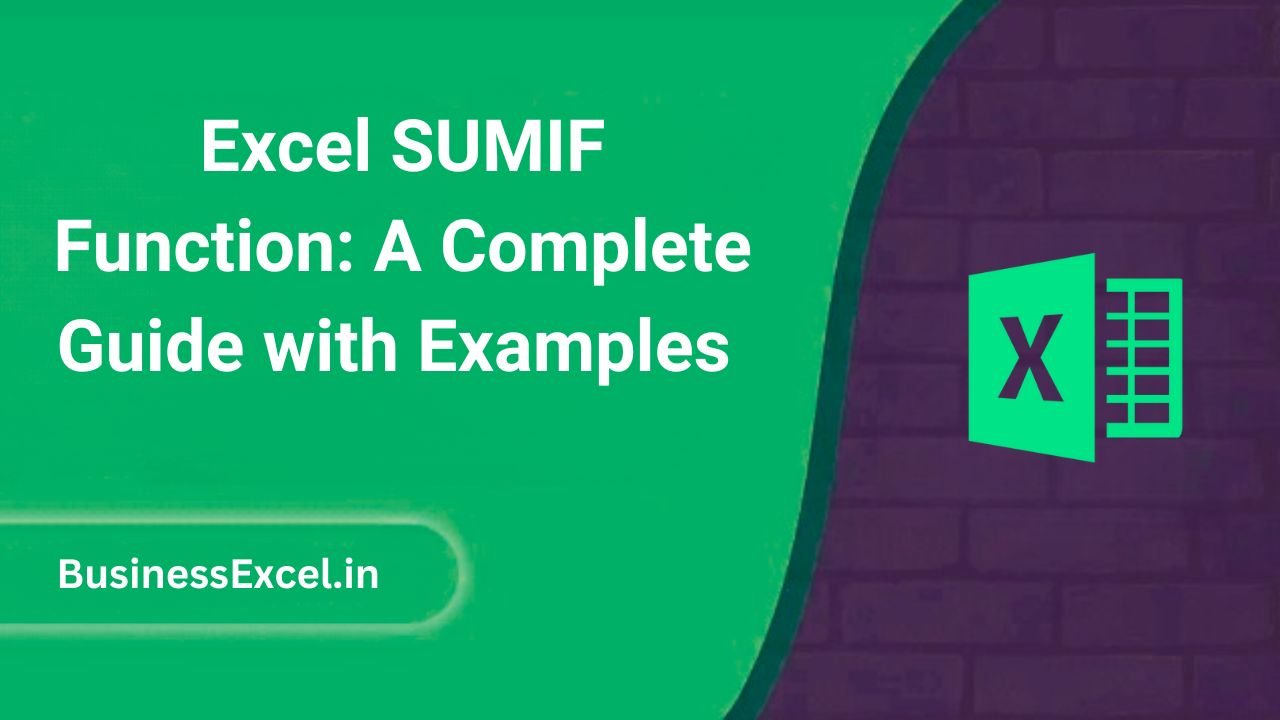
Syntax of SUMIF
SUMIF(range, criteria, [sum_range])- range: The group of cells to evaluate.
- criteria: The condition that determines which cells to sum.
- sum_range: (Optional) The range of values to sum if different from the range.
Examples of SUMIF
1. Summing Sales for a Specific Product
To sum sales for “Apple” in column A and sales values in column B:
=SUMIF(A2:A10, "Apple", B2:B10)2. Summing Values Greater Than a Number
To sum all values in column B greater than 50:
=SUMIF(B2:B10, ">50")3. Summing Sales for Multiple Criteria (SUMIFS)
To sum sales in column B for “Apple” that are greater than 40:
=SUMIFS(B2:B10, A2:A10, "Apple", B2:B10, ">40")Example Table
| Product | Sales |
|---|---|
| Apple | 55 |
| Banana | 30 |
| Apple | 45 |
| Orange | 25 |
| Apple | 60 |
The SUMIF function is a powerful tool for conditional summing in Excel. It helps in quickly calculating totals based on specific criteria, making data analysis more efficient.