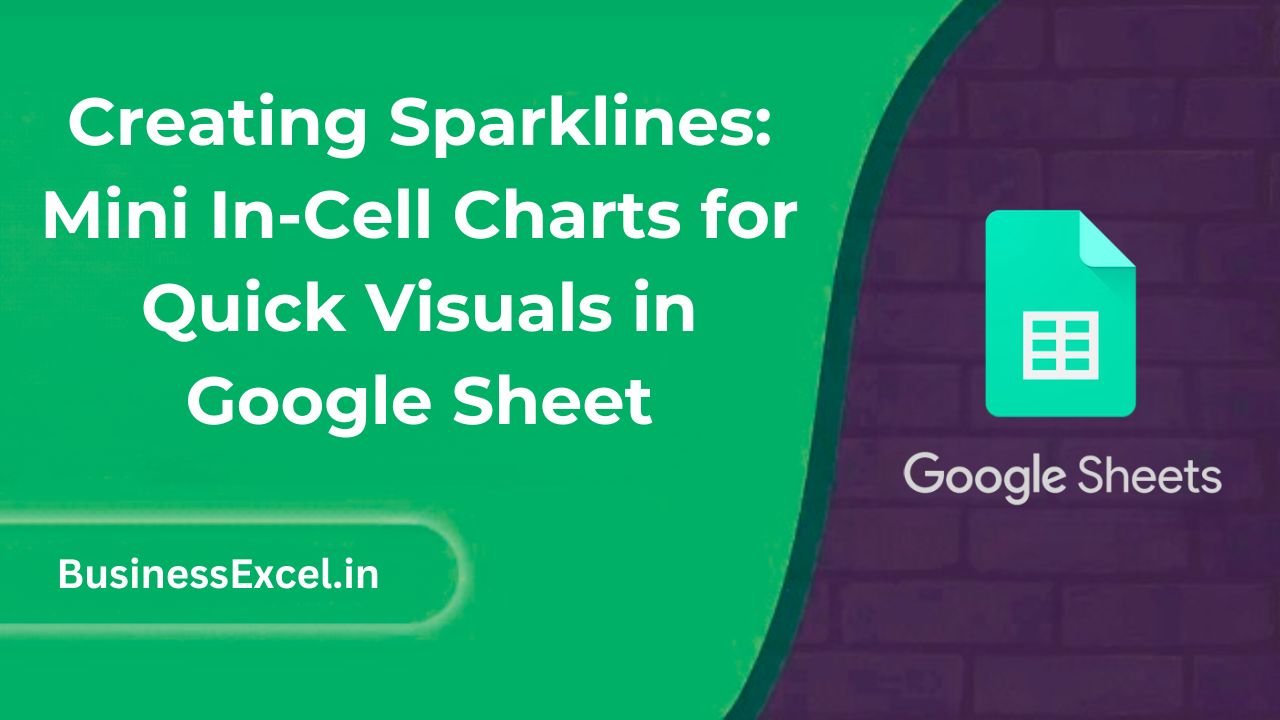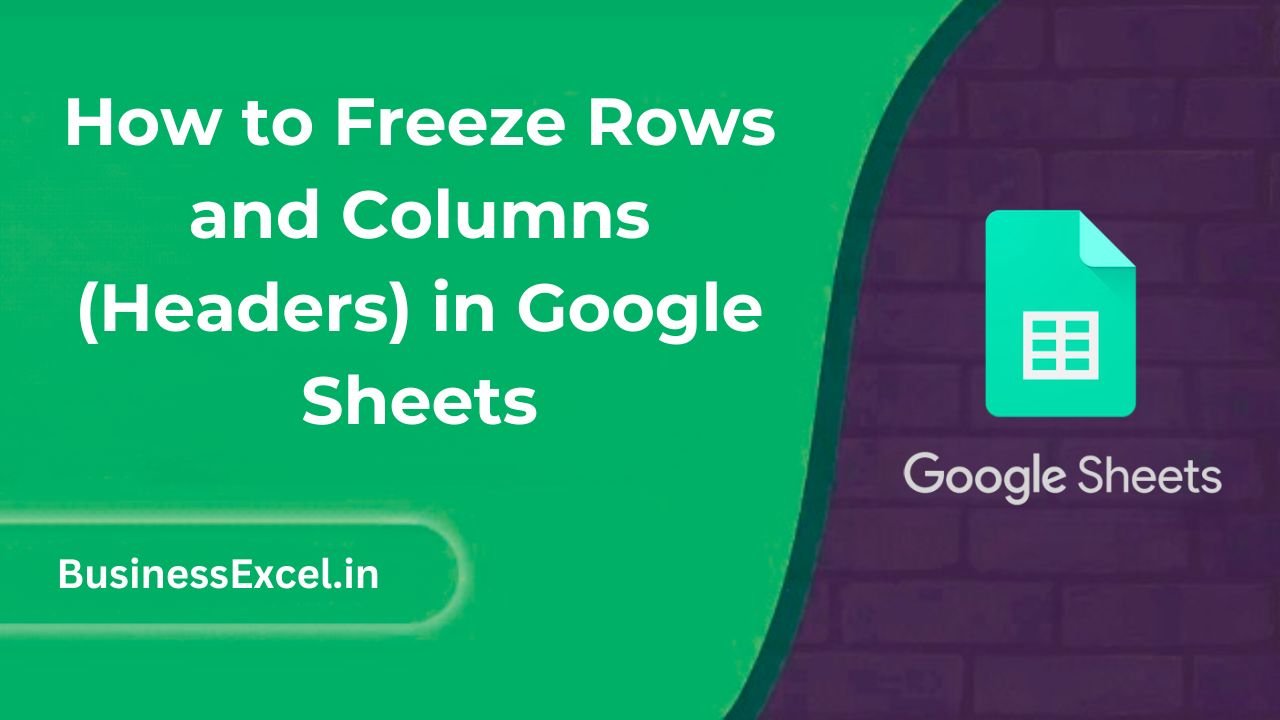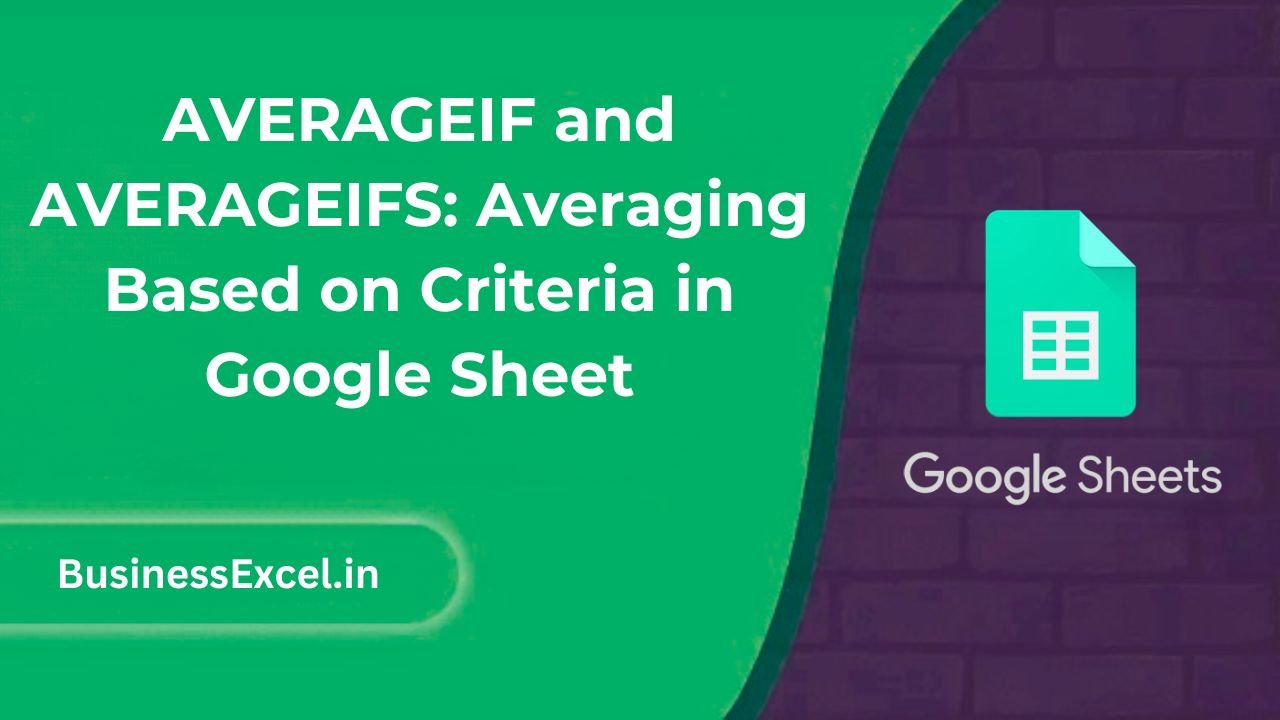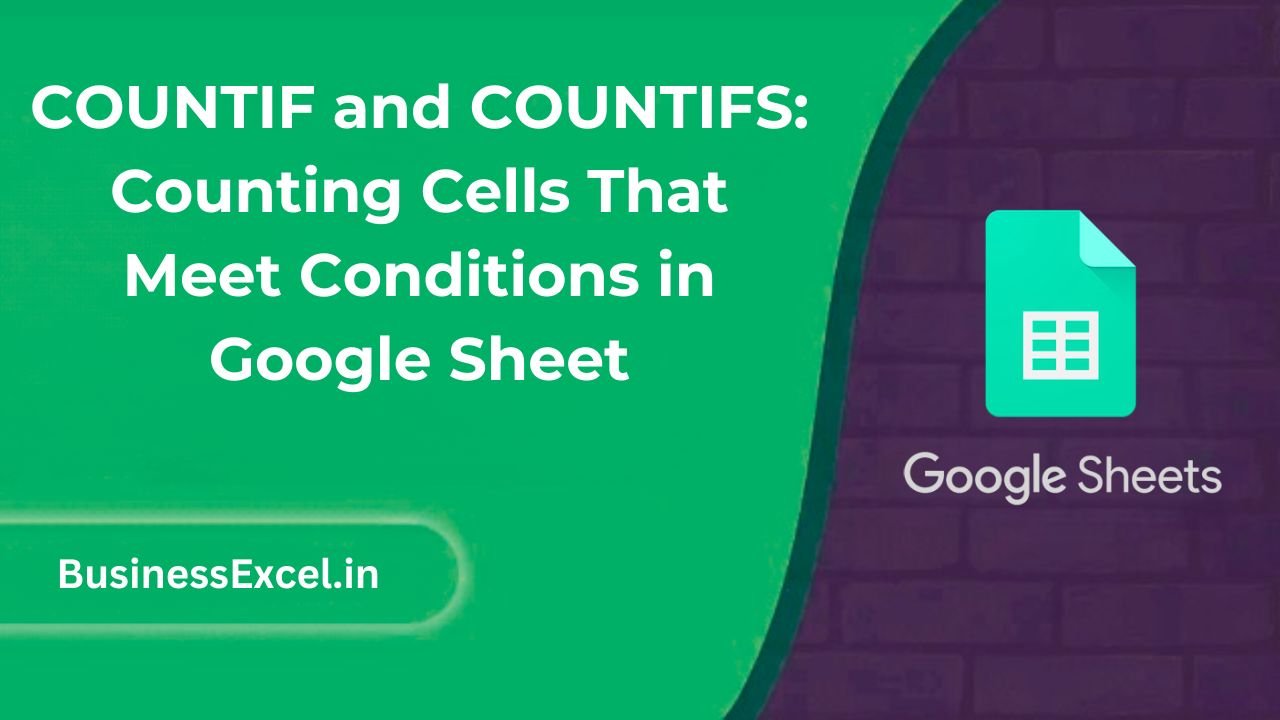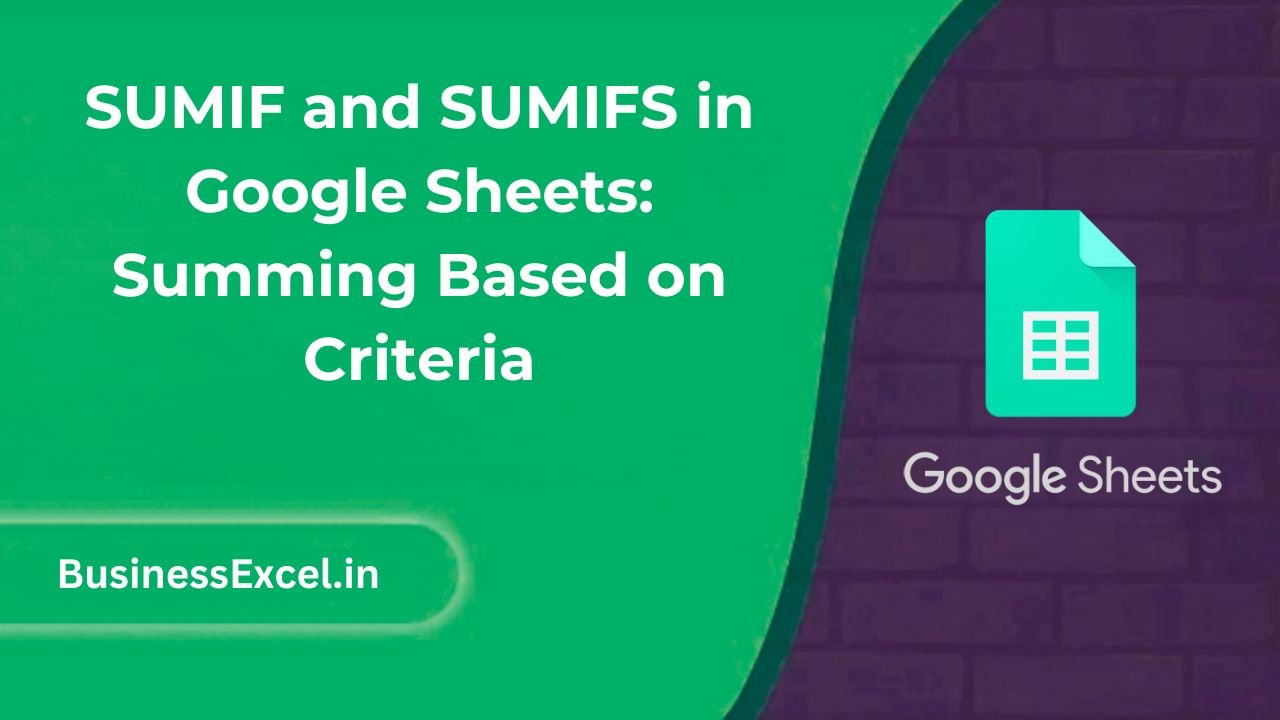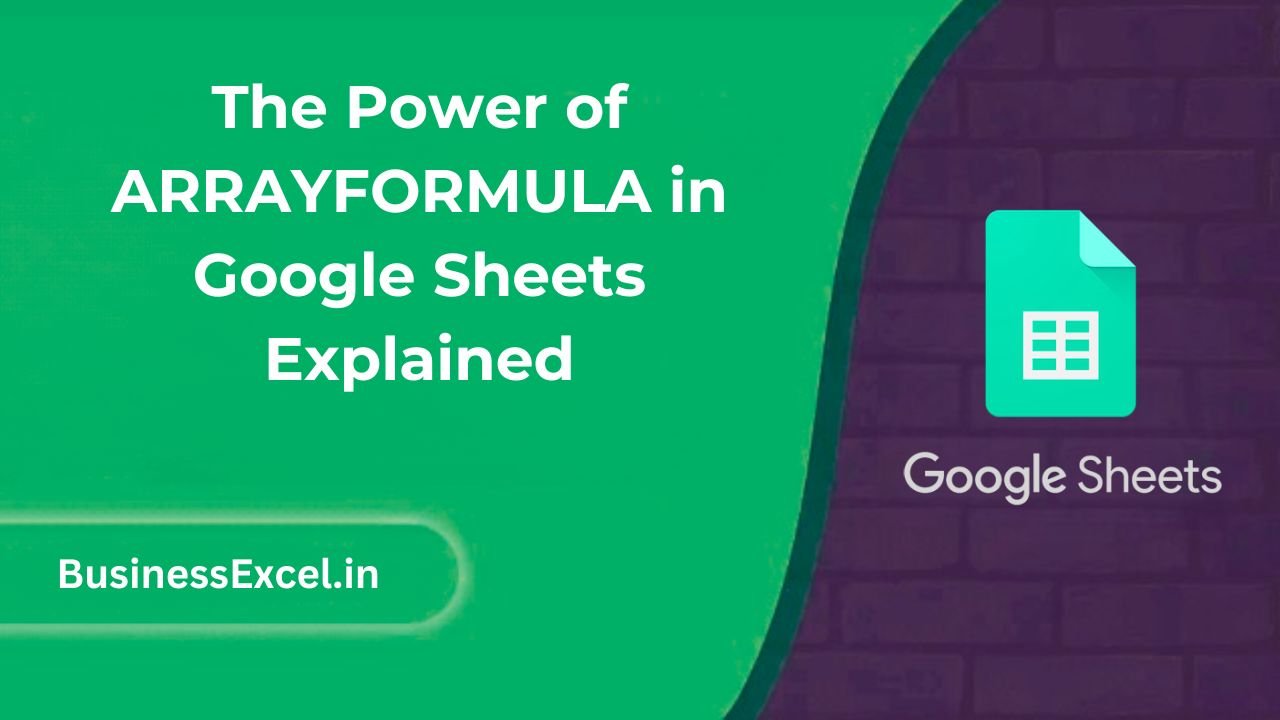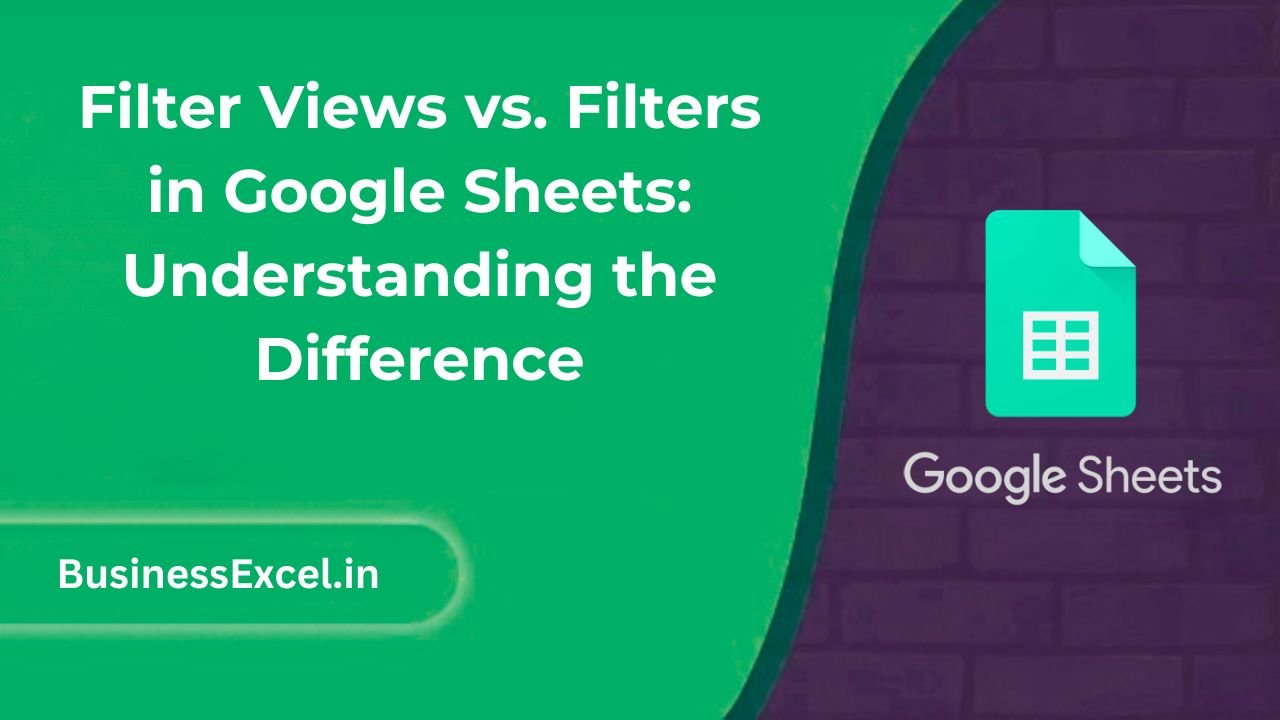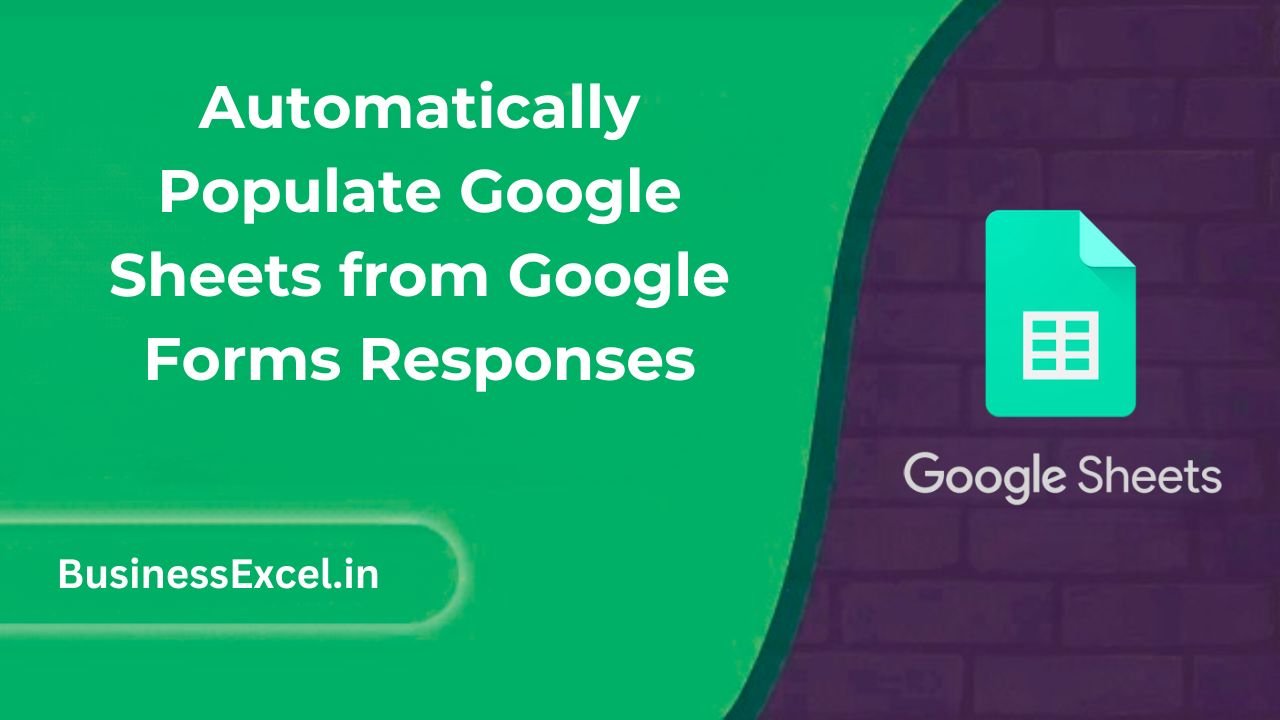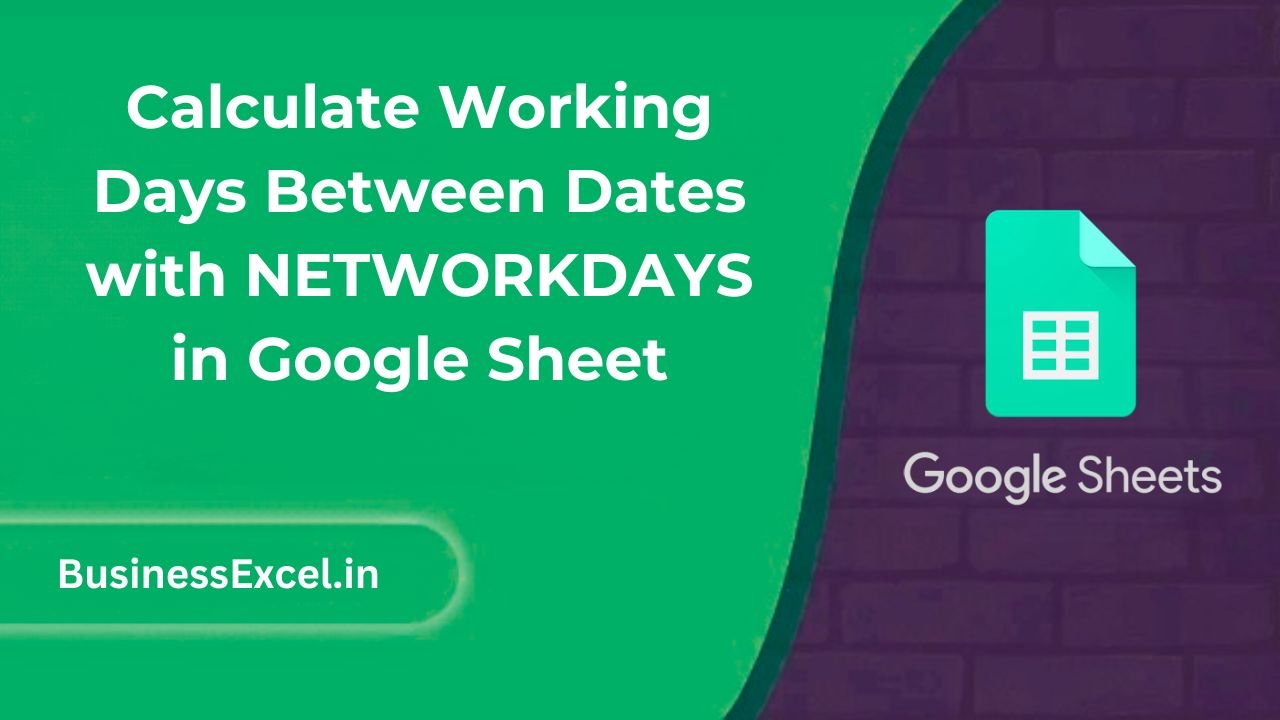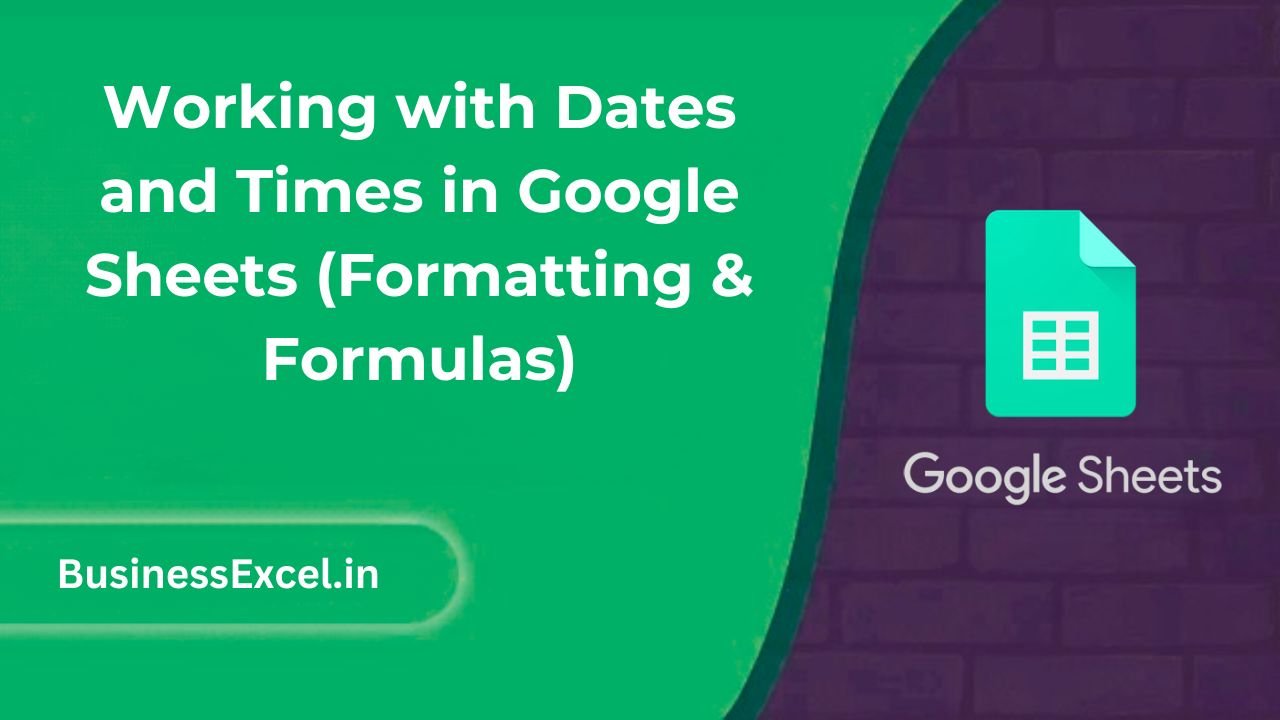Introduction to Google Apps Script: Automate Your Google Sheets
Imagine if your Google Sheets could do some of your work for you—like sending emails, organizing data, or updating records automatically. That’s exactly what Google Apps Script lets you do. It’s a lightweight coding platform built into Google Workspace that allows you to automate repetitive tasks, build custom functions, and interact with other Google services … Read more